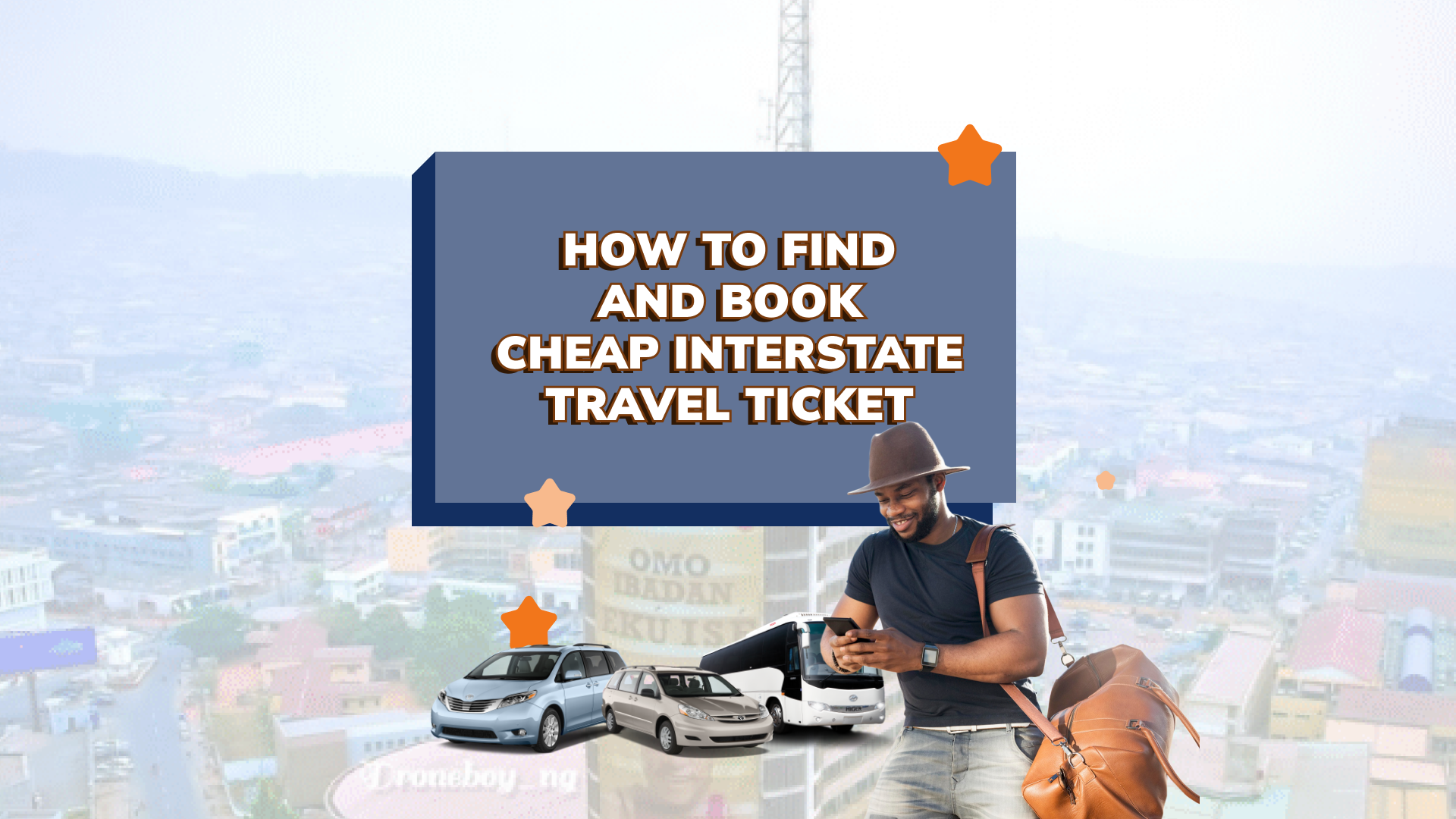In today’s digital age, booking a bus online has become more convenient than ever before. Gone are the days of waiting in long queues at the bus station to book a seat. With just a few clicks, you can book your bus tickets from the comfort of your home or office. In this blog post, we will guide you through the steps on how to book a bus online.
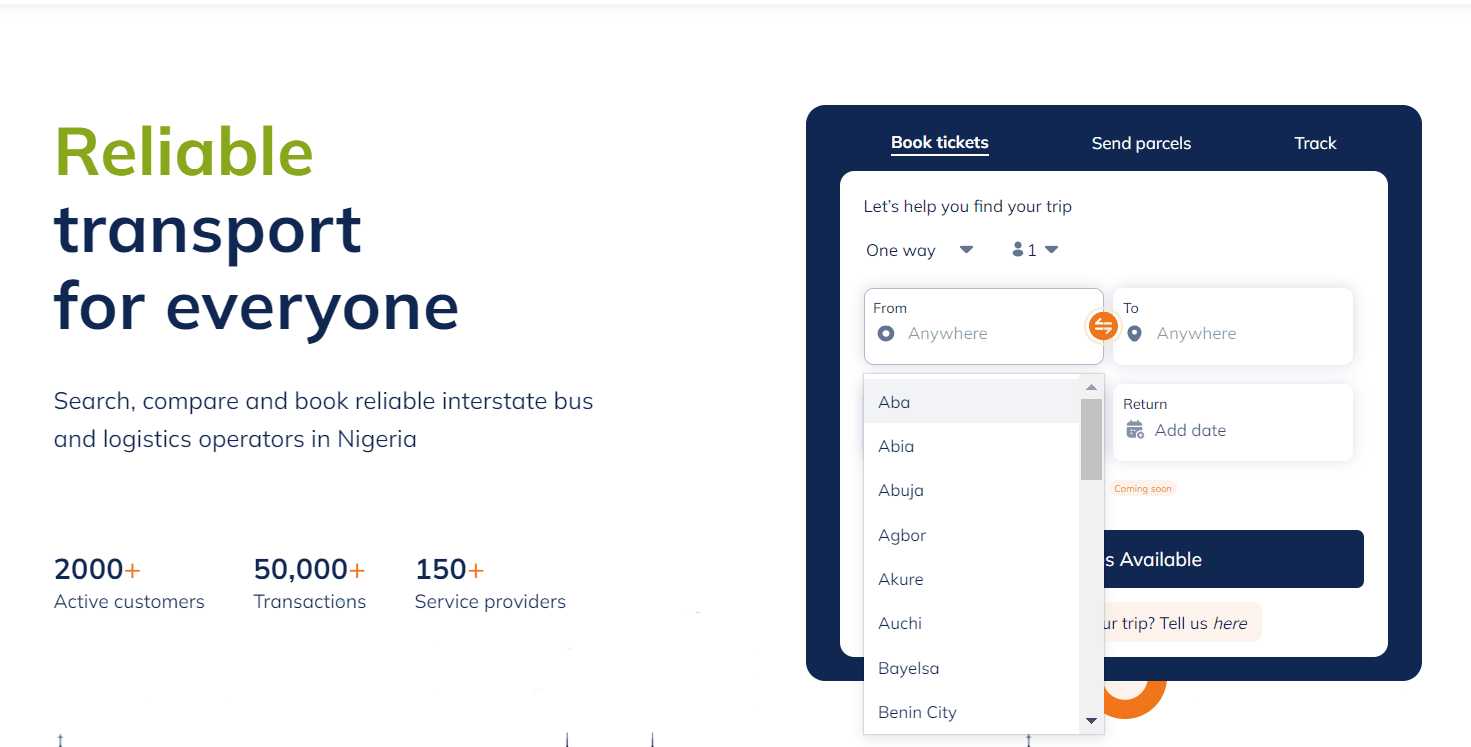
Step 1: Select your destination and date of travel
Once you have chosen a reliable bus booking website, the next step is to select your destination and date of travel. Most bus booking websites have a search box on their homepage where you can enter your destination and date of travel. Make sure you enter the correct details as this will determine the availability of buses and their timings.
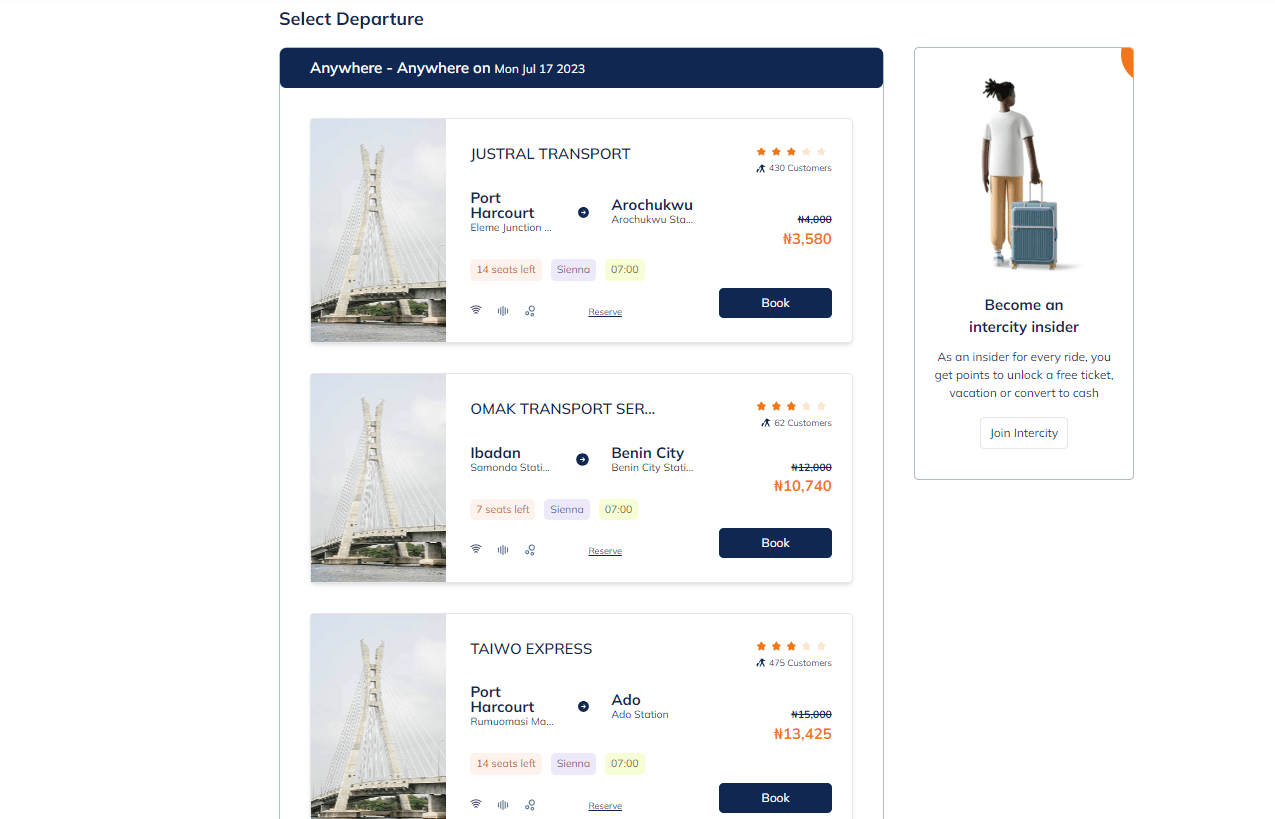
Step 2: Choose your bus operator and seat
After entering your destination and date of travel, the website will display a list of bus operators and their timings. Choose the bus operator that best suits your needs and budget. Most bus booking websites allow you to filter your search based on various parameters such as bus type, price, and amenities. Once you have selected your bus operator, choose your seat based on your preference.
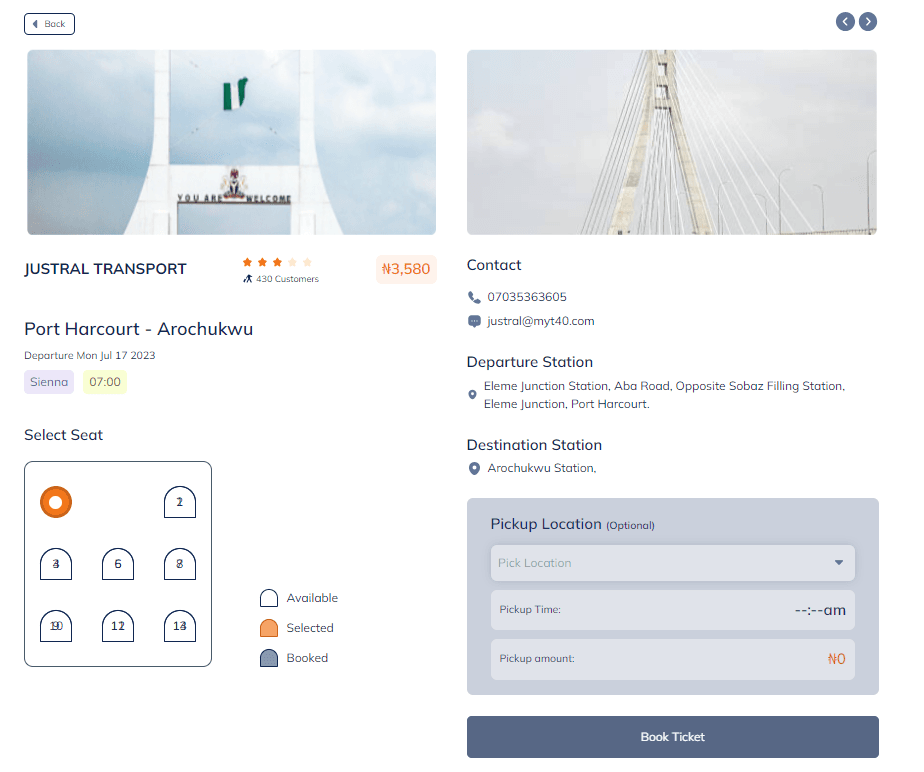
Step 3: Enter passenger details and make payment
After selecting your bus operator and seat, you will need to enter your passenger details such as name, age, and gender. Make sure you enter the correct details as this will be used to generate your bus ticket. Once you have entered your passenger details, proceed to the payment page. Most bus booking websites offer multiple payment options such as credit/debit card, net banking, and mobile wallets. Choose the payment option that is most convenient for you and complete the payment.
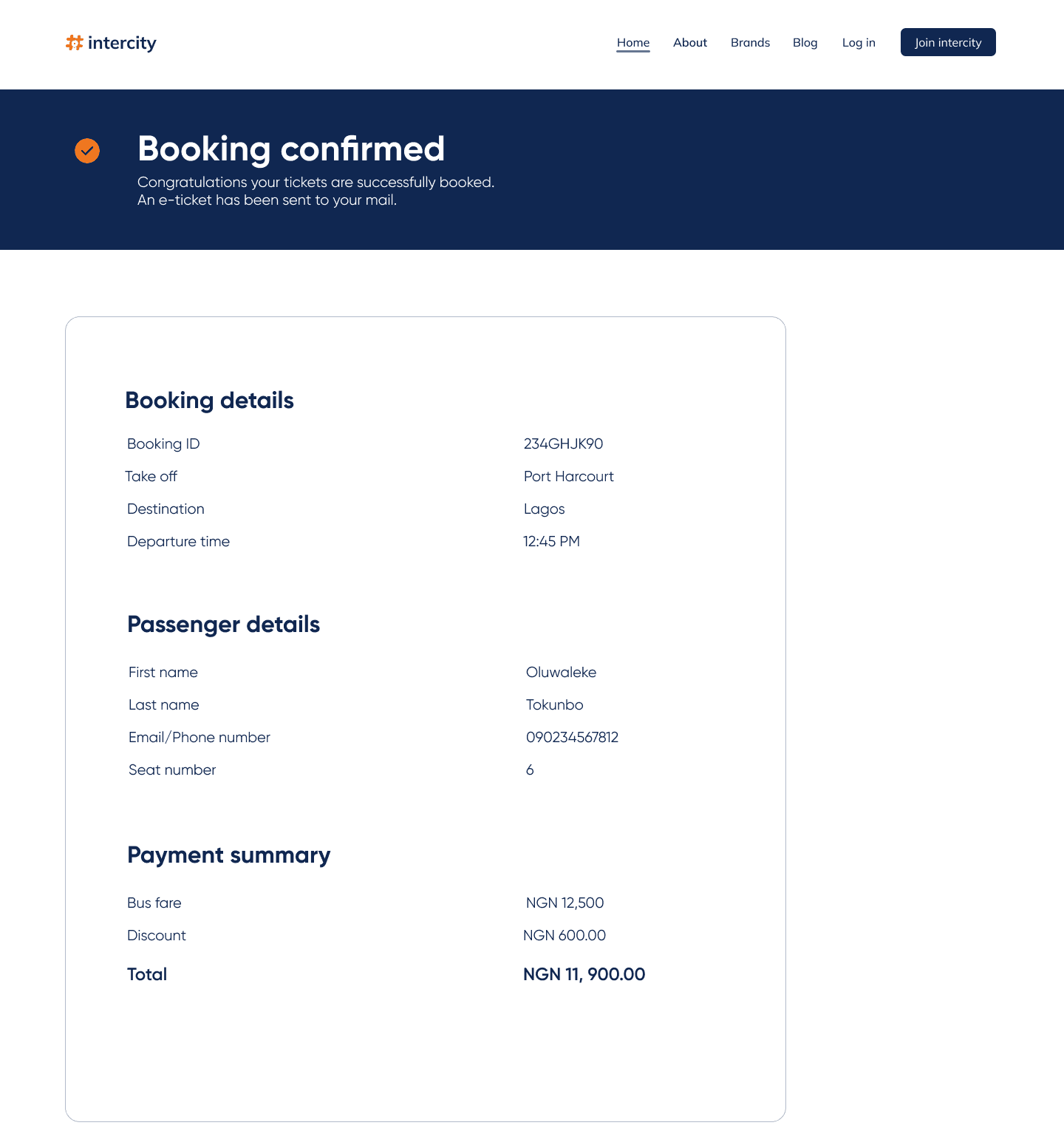
Step 4: Receive your bus ticket
After completing the payment, you will receive your bus ticket via email or SMS. Make sure you carry a printout of your bus ticket or show the SMS on your mobile phone while boarding the bus. Some bus operators also offer e-tickets, which can be shown on your mobile phone or tablet.
Related: The 5 Best Online Bus Ticket Booking Apps in Nigeria
Tips for booking a bus online
- Book in advance: To get the best deals and discounts, it is advisable to book your bus tickets in advance.
- Compare prices: Before booking your bus tickets, compare the prices and amenities offered by different bus operators to get the best value for your money.
- Check cancellation policy: Make sure you read the cancellation policy of the bus operator before booking your tickets. This will help you understand the refund policy in case you need to cancel your trip.
- Check bus schedule: Make sure you check the bus schedule and timings to avoid any last-minute surprises.
- Keep a record of your booking: Always keep a record of your bus ticket, including the bus operator’s name, contact details, and ticket number, in case you need to contact them in the future.
Booking a bus online is a simple and convenient process that can save you time and money. By following the steps outlined in this blog post, you can easily book your bus tickets from the comfort of your home or office. Remember to choose a reliable bus booking website, select your destination and date of travel, choose your bus operator and seat, enter your passenger details and make payment, and receive your bus ticket.
You can also read
- Online Transport Booking in Nigeria
- How Much Is Lagos to Ibadan?
- Travel Guide: Lagos to Port Harcourt By Road